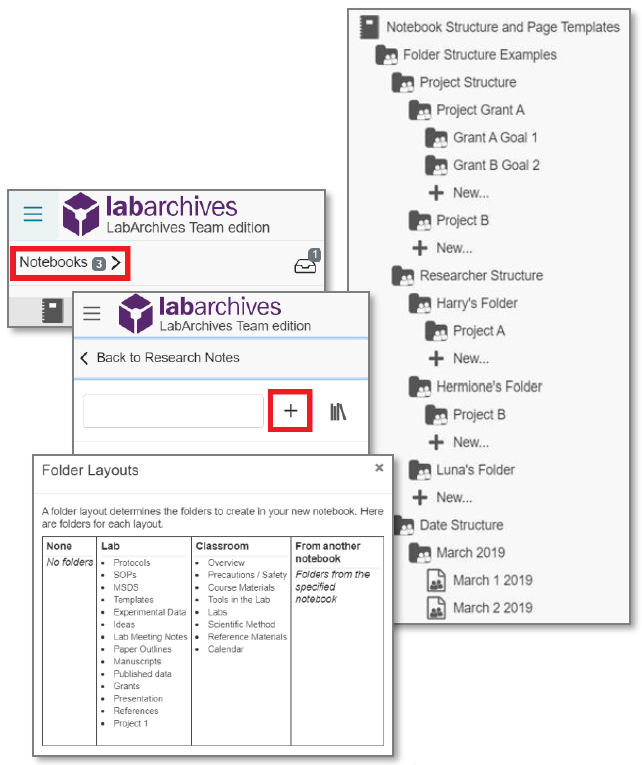There are several options for setting up a notebook, including:
by project (or grant): Create a notebook for each project (grant), add lab members working on that project (grant)
by researcher: Useful for smaller labs where lab members are each working on individual projects
by lab: Create one notebook for an entire lab; designate folders and subfolders for specific projects
The flowchart below illustrates these options: