The Tulane University Libraries web site is built on a Drupal software platform. Drupal is a free and open-source web content management framework (CMF). It provides a back-end framework for thousands of web sites worldwide, including many for higher education institutions and their libraries, and contains general features common to content-management systems. These include user account maintenance, template editing, page layout customization, and system administration. Content providers add to the library web site by adding and editing templates created to fit the site's overall design and organization.
Login Directions
Use this link to access the login page for page editing and creation: https://library.tulane.edu/user/login. Log in using your single sign in information (Tulane email name and password).
Navigation Menus: Once you are logged into the web site's Drupal back end, you will see a menu bar at the top of the screen that includes a “Manage” toggle. When you click the toggle a Content link appears that will bring you to a header menu bar. This is your Drupal Navigation menu.
Locating a Web page to Edit: From the Navigation Menu, you will see a listing of all the pages within the web site. You can sort the content in a variety of ways, including by Page Title, Content Type and Author. Remember to click Reset to begin a new search if you are searching using different criteria.
After you have sorted the Content to locate your web page, choose Edit in the Operations Column next to that page name. Alternatively, most pages can be edited fro the page itself when an editor is logged in. Navigate to the page and look for the Edit tab on top of the page. Be sure to save your web page edits frequently.
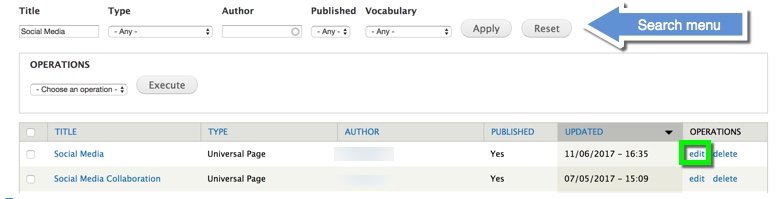
Creating a New Web Page: Above the Navigation Menu, you will find a blue button labelled + Add Content. Click the button and on the resulting screen select among the following page types the type you would like to create: News (time-sensitive items describing news, events, exhibits, workshops, etc.); Page (a page on the library website; Staff Entry (info added to the directory and pages showing contact information for library employees).

